Home
Up | |
Burning Movie (Image) to CD
- After the movie is complete you will see a bunch of
files in the folder you created earlier. (Flubber) In that folder are 2,4,6 or
8 very important files. They are called bin and cue files. These will be used
to make the cds. Cue files are circled in red and bin files in blue. You may
delete all other files but those if you like. This will clear space on your
hard drive. You also can just burn the cds and then delete the whole folder.
MAKE SURE TO TRY YOUR CD IN DVD PLAYER BEFORE DELETING FOLDER. This is
important. If you delete the bin and cue you will have to rip the movie all
over. Every once in a while you will get a bad burn and it may need to be
redone and if you delete bin and cue you are out of luck.
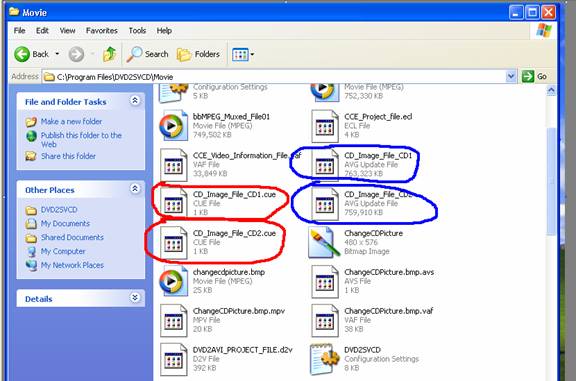
- Go to Start, Programs, Ahead Nero and nero burning rom.
First page will look as follows choose cd and next.
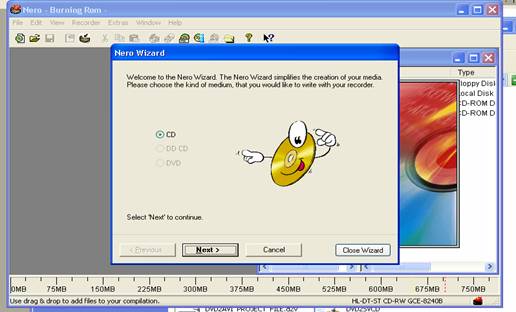
- Choose compile new cd and next.
- Choose other format then next.
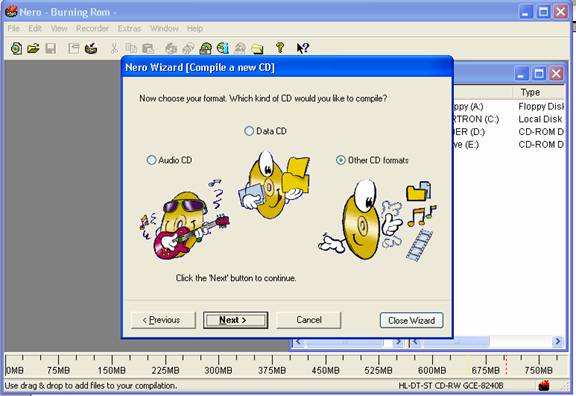
5.Choose create a cd from image.
Next.
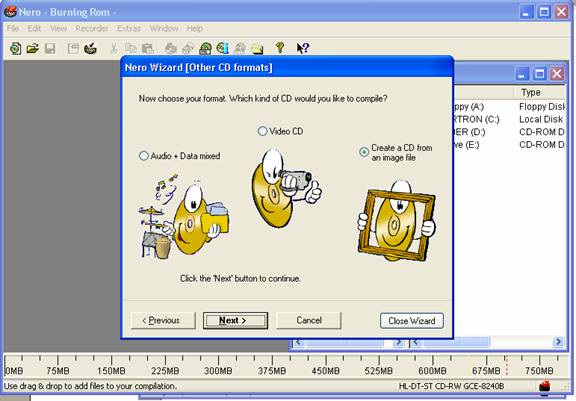
- Click finish.
- Next will be an open screen go through to the folder you
created and you should find the cues in there. Start with the first cue. Click
on it and choose open.
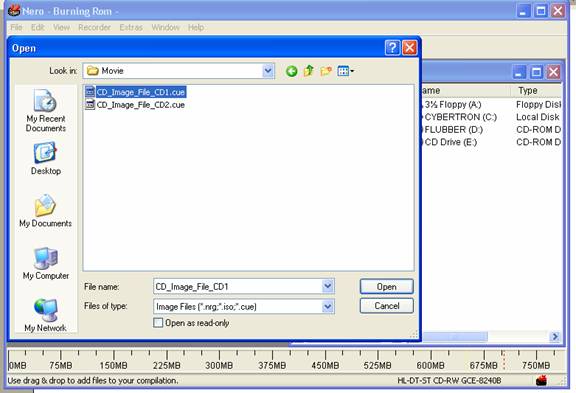
7.After that you should get a
screen that looks like below. Just click write and wait for the cd to finish.
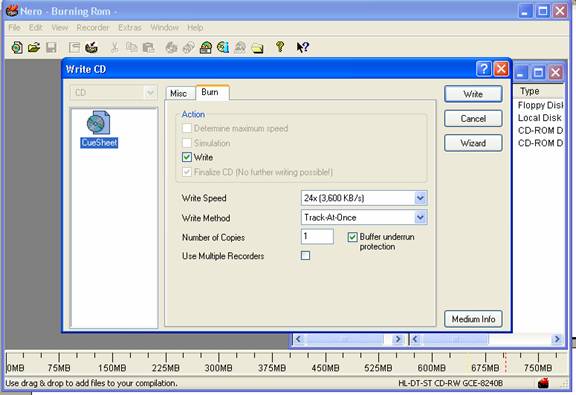
- When the cd is done you get a box that you click ok in
then click discard on next screen.
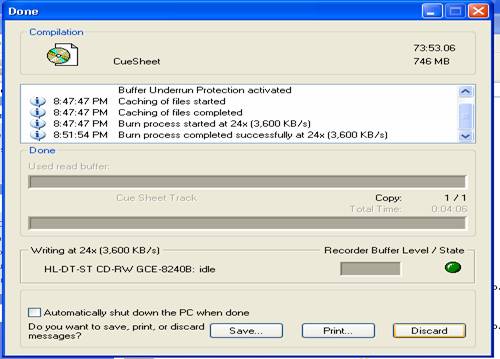
8. Now all you need to do is
start over for cue 2 and how many more there may be.
|